API
How do I get an API key for my site?
1. Register.
2. Go to the API settings in the account.
3. Add the key and the IP connection page to your website
1. Register.
2. Go to the API settings in the account.
3. Add the key and the IP connection page to your website
API Documentation
We can help you make a website for reselling our services. Contact Telegram @TiKey_K
Balans and price in dollars
Compatible with Perfect Panel(the most popular Resseler Panel) or SmartPanel
Note: Please read the API intructions carefully. Its your solo responsability what you add by our API.
| HTTP Method | POST |
| Request / Response format | json |
| API URL | Available after authorization |
| API Key | Your key from the user's personal account |
Example PHP - exampleAPI-php.txt
A very common mistake!
Only Post requests, not Get.
Use User Agent for your test.
In Body, not Query.
Good link for developer https://stackoverflow.com/questions/16015548/how-to-send-multipart-form-data-request-using-postman
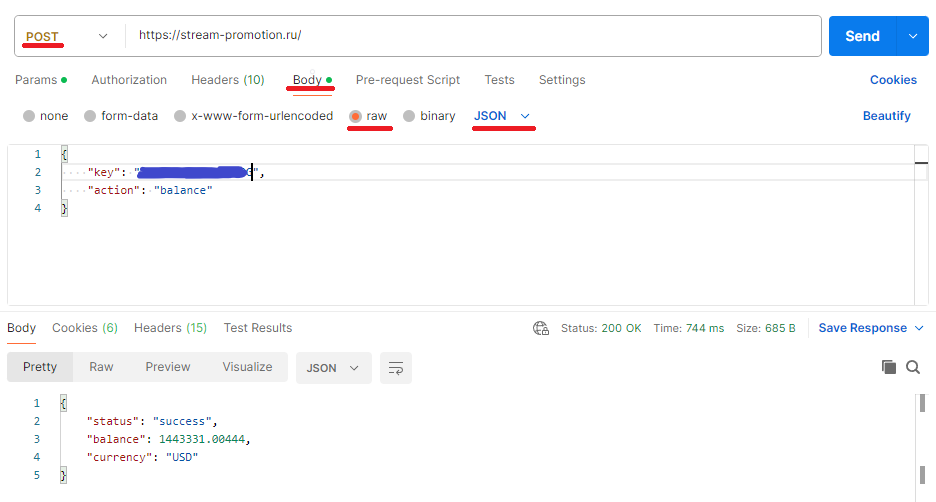
Place new Order
Default
| Parameter | Description |
|---|---|
| key | Your API key |
| action | add |
| service | Service ID |
| link | Link to page |
| quantity | Needed quantity |
| runs (optional) | Runs to deliver |
| interval (optional) | Interval in minutes |
Custom comments
| Parameters | Description |
|---|---|
| key | Your API Key |
| action | add |
| service | Package ID |
| link | Link to page |
| comments | optional, needed for custom comments, mentions and other relaed packages only. <br>each separated by ' ', ' ' |
Example response:
{
"status": "success",
"order": 32
}
Status Order
| Parameter | Description |
|---|---|
| key | Your API key |
| action | status |
| order | Order ID |
Example response:
{
"order": "32",
"status": "pending",
"charge": "0.0360",
"start_count": "0",
"remains": "0"
}
Multiple orders status
| Parameter | Description |
|---|---|
| key | Your API key |
| action | status |
| orders | Order IDs separated by comma (array data) |
Example response:
{
"12": {
"order": "12",
"status": "processing",
"charge": "1.2600",
"start_count": "0",
"remains": "0"
},
"2": "Incorrect order ID",
"13": {
"order": "13",
"status": "pending",
"charge": "0.6300",
"start_count": "0",
"remains": "0"
}
}
Services Lists
| Parameter | Description |
|---|---|
| key | Your API key |
| action | services |
Example response:
[
{
"service": "5",
"name": "Instagram Followers [15K] ",
"category": "Instagram - Followers [Guaranteed\/Refill] - Less Drops \u2b50",
"rate": "1.02",
"min": "500",
"max": "10000"
"type": default
"desc": usernames
"dripfeed": 1
},
{
"service": "9",
"name": "Instagram Followers - Max 300k - No refill - 30-40k\/Day",
"category": "Instagram - Followers [Guaranteed\/Refill] - Less Drops \u2b50",
"rate": "0.04",
"min": "500",
"max": "300000"
"type": default
"desc": usernames
"dripfeed": 1
},
{
"service": "10",
"name": "Instagram Followers ( 30 days auto refill ) ( Max 350K ) (Indian Majority )",
"category": "Instagram - Followers [Guaranteed\/Refill] - Less Drops \u2b50",
"rate": "1.2",
"min": "100",
"max": "350000"
"type": default
"desc": usernames
"dripfeed": 1
}
]
Balance
| Parameter | Description |
|---|---|
| key | Your API key |
| action | balance |
Example response:
{
"status": "success",
"balance": "0.03",
"currency": "USD"
}
type: default
Deposit funds, one-click order, discounts and bonuses are available only for registered users. Register.
Our Services for Streamers
Our Services for Content Creators











